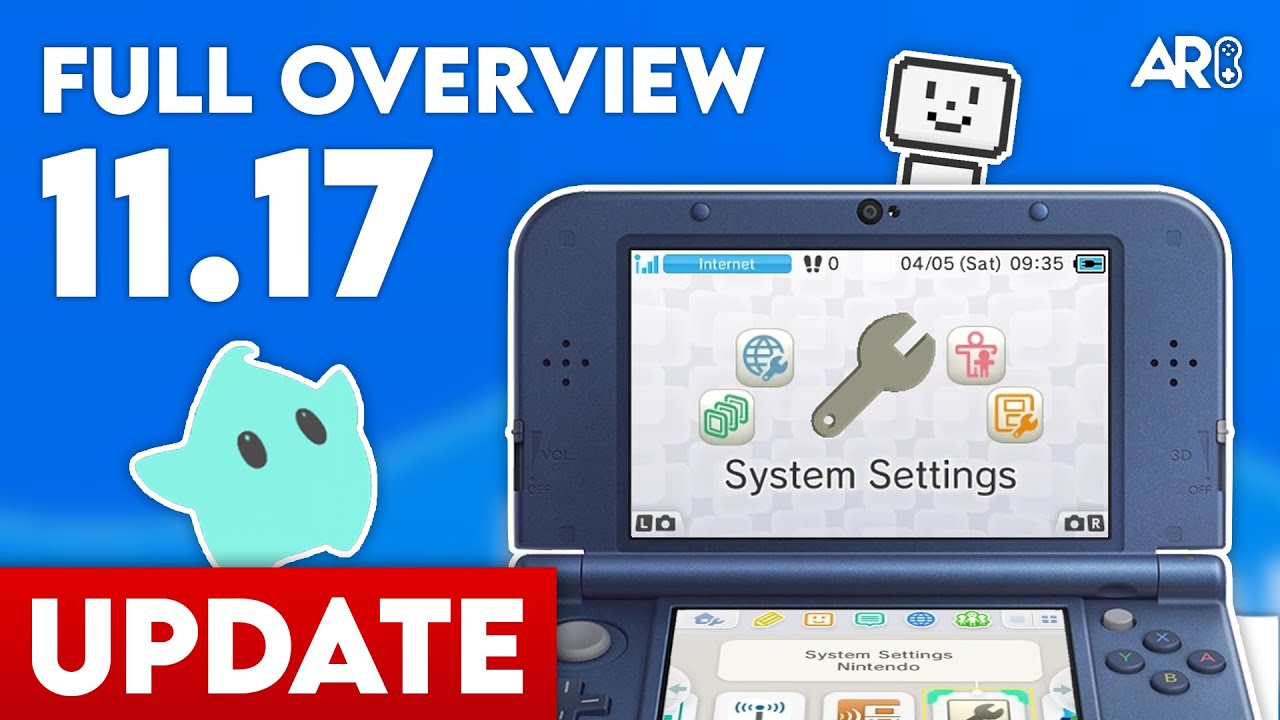Overview
With the official Nintendo Network shut down, Pretendo Network is here to save the day! This guide shows you how to connect your 3DS to Pretendo to continue playing online multiplayer.

Step 1: Download Files
Download Luma3DS (if you need to update) and the Nimbus client.
Step 2: SD Card Setup
1. Download the `combined.1.5.0.zip` (or latest) from the Nimbus GitHub.
2. Extract the zip file.
3. Drag and drop the `luma` and `cias` folders to the root of your SD card, merging them with existing folders.
Step 3: Install Nimbus
1. Insert SD card into 3DS.
2. Open FBI.
3. Navigate to `SD` -> `cias`.
4. Select `nimbus.cia` and choose 'Install and delete CIA'.
5. Exit FBI.
Step 4: Connect to Pretendo
1. Launch the new Nimbus app from the Home Menu.
2. Select Pretendo to switch to their servers.
3. That's it! Your selection persists between reboots.
Extra Info: PNID
Most games do NOT require a PNID (Pretendo Network ID). However, for features like Miiverse or specific games, you may need one. You can register a PNID directly on your device via System Settings just like an NNID.
How Nimbus Works
Nimbus creates a second 'local account' on your 3DS. It uses IPS patches to redirect server URLs from Nintendo to Pretendo. This allows you to switch back and forth easily without losing your original Nintendo data.